The latest 2015.10V BMW ICOM Rheingold / comes with ISTA-D 3.51, ISTA-P 3.56, KSD, ETK etc software. The latest ETK version goes to 3.1.10 (10/2015).ETK: 3.1.10ETK Database: 2.36Multi-Language: English, Netherlands, Chinese, German etc.ETK Function:software 2015-10 contains technical information about electronic catalogue spare parts and accessories, step by step instructions for operation and maintenance of machinery, electrical and hydraulic diagrams, special repair manuals, technical specifications, designed to cater to all cars, Mini, motorcycles and Rolls-Royce.Installing BMW ETK 2015.10 Version on Windows 8.1 64 Bit OS:1. Insert the ETK disk into your CDROM Drive. Depending on the setup of your computer you may get an AutoPlay Window Popup. If this happens, cancel the AutoPlay.2. Go to Computer and double click on the CD icon to view the files on the CD.3.
Double click on WIN95 folder, BMW folder, and then ETK folder.NOTE: BMW uses a “win95 folder label” the data on the disk is current.4. Double click on the setup icon and the installation will begin.5.
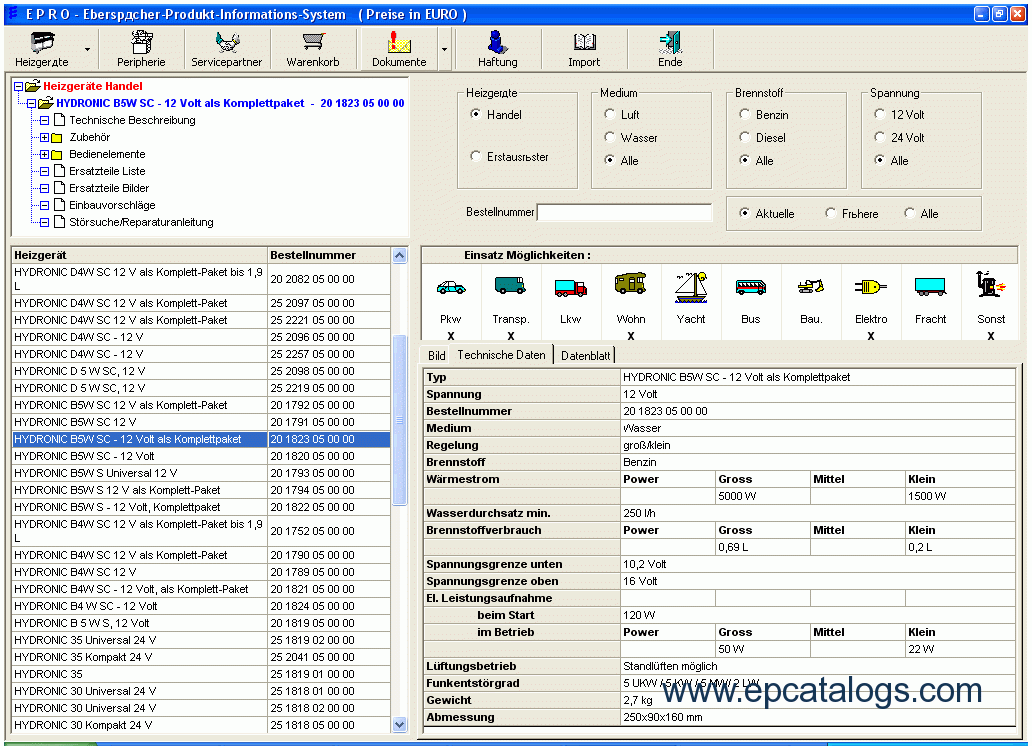
Select English (USA) if prompted for language anytime during the install.6. This installation will place an icon called SYSADM with the BMW logo on your desktop.
SYSADM is the installation utility for any of the vehicle diagnostic and parts software including TIS, ETK, HTK, etc.7. Place the ETK disk into the drive and start SYSADM. Select EPC from the menu then click install.8.
If the SYSADM version on the ETK is newer it will be replaced automatically. When asked, click OK to replace the older version.9.
You may be prompted for Total Catalog or Motorcycle, choose Total Catalog.10. The installation will start and a window will pop-up and prompt for language. Select English (USA) for use in the US.11. Installation will proceed.12. When installation is complete you will get another window requesting dealer network information and language. DO NOT CHECK THE DEALER NETWORK BOX.
Bmw Etk Preise Installieren 2016
This requires a subscription and password and is used to check inventory on the network. Select English (USA) if being used in the US and continue.13. Installation should complete and the program is ready for use.14. ETK can be accessed from the TIS by clicking on the “Change” button in the top-level menu.
By using the “change” button you can go back and forth between TIS and ETK and retain vehicle parameters.15. When you start ETK click on the vehicle identification at the top and select you vehicle and enter the last 7 digits of your VIN into the boxes. If the VIN has been entered correctly you should be able to click the arrow at the lower right of the screen and you will get a Vehicle Identification pop-up. If you are unable to get the software to recognize your vehicle, you can select it by year, model, and options using the menu selections. Mini owner’s need to click the Marque and change to Mini.WARNING: Installing to the hard drive takes a while for the files to copy. It will also take approximately 650MB of space.9. Select English (USA) whenever prompted.10.
Bmw Etk Preise Installieren 2017
This will install the TIS software and place the TIS icon on your desktop.11. Click in the TIS icon to use the software.12. When you start TIS click on vehicle identification at the top and select you vehicle and enter the last 7 digits of you VIN into the boxes. If the VIN has been entered correctly you should be able to click the arrow at the lower right of the screen and you will get a Vehicle Identification pop-up. If you are unable to get the software to recognize your vehicle, you can also select it by year, model, and options using the menu selections.